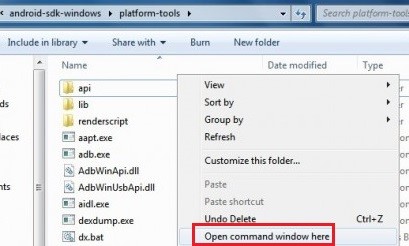Warning: Before following this guide, be sure to make a backup of your data in case something goes wrong. I suggest using TWRP for making data backups, which we will install during this guide. Rooting the Oppo Find 7 is a technically involved process, please be sure to read through this entire guide before starting.
This guide is separated into methods depending on your current ROM version, be sure to follow the steps specifically for your firmware version. Failure to do so could brick your device.
How to Root for Rom Version 1.2.2i
Required Files:
- Android SDK Slim (aka ADB / Fastboot) here
- ADB (see “How to Install ADB on Windows”)
- TWRP for Oppo Find 7 here
- Stock Recovery Mod here
- SuperSU 2.02 here
- Enable Developer Options and USB debugging on your Oppo Find 7. Go to Settings > About > tap Build Number 7 times, then go back to Settings > Developer and enable USB debugging.
- Unzip the “AndroidSDKSlim” package on your PC, and navigate to the /platform-tools folder.
- Place the TWRP image file inside the /platform-tools folder. Do the same with the stock recovery file.
- Connect your Oppo Find 7 to your PC via USB, and drag the SuperSU .zip to your phone’s external SD card.
- Unplug your device and turn it off. Now boot into fastboot / download mode (Volume Up + Power). Plug your phone to your computer via USB again when you see the “Fastboot5” message.
- Press Shift + Right Click inside the /platform-tools folder and “Open Command Prompt Here”. This will launch an ADB terminal.
![]()
- Now type into the terminal:
fastboot flash recovery twrp.img
fastboot flash recovery x9077-official-recovery-mod.img - After you see “Okay” in the ADB terminal, turn off your phone with the Power button.
- Boot into TWRP with Volume Down + Power.
- Press Install in the main TWRP menu, and then choose the SuperSU .zip you transferred earlier.
- Reboot your phone and download the SuperSU app from Google Play store.
Root Method for Rom Version 1.2.1i
- Download the 3_bbs.oppo.cn.zip and copy it to your phone’s /root folder via USB connection.
- Turn off your phone and boot into the stock Oppo Recovery (Volume Down + Power).
![]()
- Install the .zip file you downloaded and press “YES”.
- Reboot your device when the installation is finished.
- Navigate to your app drawer and find the SuperSU app.
- Update the SuperSU binary via the Normal
Root Method for Rom Version 1.2.3i / 1.2.4i / 1.2.5i
- Download the Official Recovery Mod and place it inside your /platform-tools folder on your desktop.
- Download 02.zip (this is the root .zip file)
- Download SuperSU 2.02 here
- Turn off your phone and boot into Fastboot / Download mode (Volume Up + Power) and connect to PC via USB.
- Launch an ADB terminal and type the following command:
fastboot flash recovery x9077-official-recovery-mod.img - Do not power off the device. Press Volume Down + Power to enter a fresh Recovery mode.
- Flash the SuperSU .zip and reboot your phone. Download the SuperSU app from Google Play store.
The post How to Root the Oppo Find 7 appeared first on Appuals.com.