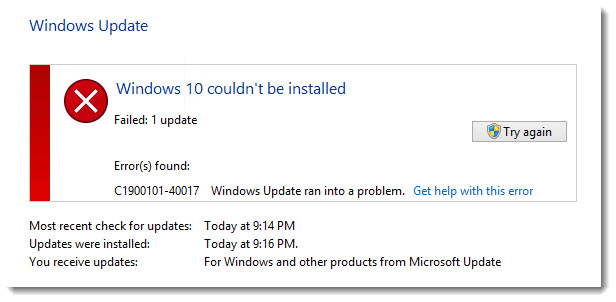When Windows 10 was first released to the general populous, it was in no way the most stable (or the most complete) version of the Windows Operating System out there. In addition, to top the many flaws that Windows 10 had upon initial release, Windows 10 was also not the easiest version of the OS to upgrade a computer to. In fact, Windows users faced countless problems when trying to upgrade to Windows 10 from previous versions of the Operating System, and one of these problems was (and is) error C1900101-40017.
In the case of this problem, the Windows 10 update goes almost all the way, but when it comes to part where it starts diagnosing the user’s PC, the update fails and displaying error message C1900101-40017, which looks like the following image:
It appears that error C1900101-40017 is caused when the Windows 10 update, while attempting to diagnose the user’s computer, attempts to check and diagnose driver signatures, which causes some kind of problem or issue and consequently results in a failed upgrade. The solution to error C1900101-40017, fortunately, is quite simple – disable driver signatures altogether. The following are all of the steps you need to follow to disable driver signatures, fix error C1900101-40017 and successfully upgrade your computer to Windows 10:
When the Windows 10 upgrade process is interrupted, you are provided with a set of options and menus. If you will look around in the menus available to you, you will be able to locate an option titled Advanced. To disable driver signatures, first click on and open Advanced.
Navigate to the section of the option named Startup settings.
When you get into Startup settings, you need to look for an option named disable driver signatures. Once the disable driver signatures option has been found, turn it on.
Once the disable driver signatures option has been enabled, the upgrade process will continue diagnosing your computer and configuring the installation of Windows 10, after which your computer will be successfully booted into Windows 10.
The post BEST FIX: Windows 10 Couldnt be installed Error C1900101-40017 appeared first on Appuals.com.