Thanks to Microsoft, Windows 10 users get updates on a regular basis. However, some users are seeing an error message on their update page. The error message says “Your device is missing important security and quality fixes”. Usually, this type of error message will prove to be a very useful reminder to install important updates but the issue here is that users are seeing this message even after installing all the updates. In short, you will keep seeing an error message telling you to install important updates even if there aren’t any updates available to install.

What causes the “your device is missing important security and quality fixes” message to appear?
The reasons behind this issue is listed below
- Broken Update: The main reason for this error message is a broken or incomplete installation of Windows Update. Sometimes your updates don’t get installed properly because of an interruption or a broken/corrupt file. An incomplete Windows Update install will appear in the list of your installed Windows Updates but it won’t work properly and, therefore, force the Window to show this message. There are some latest updates that are known to cause this issue which are listed in method 1.
- Telemetry Level: There is an option in Windows Group Policy Editor that allows you to control the levels of the Telemetry. It just so happens that some Windows Updates (especially the cumulative updates) won’t be delivered to your system if your Telemetry level is set to Security only.
Method 1: Uninstall and Reinstall Windows Updates (Some of them)
Since the problem might be with broken Windows Updates, the logical way of dealing with it is to uninstall those updates and reinstall them. There are some updates that are known to cause this issue so we will start with those. Follow the steps given below
- Hold Windows key and press R
- Type appwiz.cpl and press Enter

- Click View Installed Updates

- Locate Update KB4100347 and/or KB4457128 and select one of them.
- Click Uninstall and follow any additional on-screen instructions. Repeat the Uninstall process for both of them (if you see both)

- Once done, hold Windows key and press I to open settings
- Click Update & Security
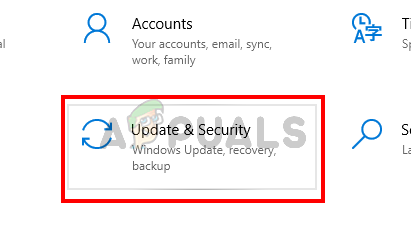
- Check for updates
The issue should go away once the updates are reinstalled.
Method 2: Change Telemetry Level
We aren’t sure whether it’s a bug or Microsoft’s own choice but cumulative updates won’t be delivered on your system if you have your Telemetry level set to Security only. So, simply changing the Telemetry level to anything else will resolve the issue.
- Hold Windows key and press R
- Type gpedit.msc and press Enter
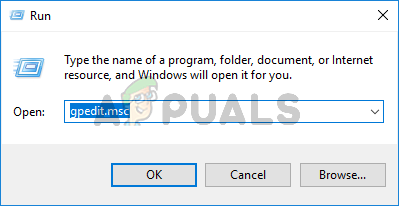
- Navigate to the following path Computer Configuration > Administrative Templates > Windows Components > Data Collection and Preview Builds from left pane

- Locate and double click Allow Telemetry option from the right pane

- Select the Enabled option
- Select Basic or Enhanced or Full from the drop-down menu. Choose whatever you like. Just make sure the drop down option isn’t set to Security only.

- Once done, click Apply then select Ok

That’s it. Check for updates and everything should work without any problem.
The post Fix: Your Device is Missing Important Security and Quality Fixes appeared first on Appuals.com.