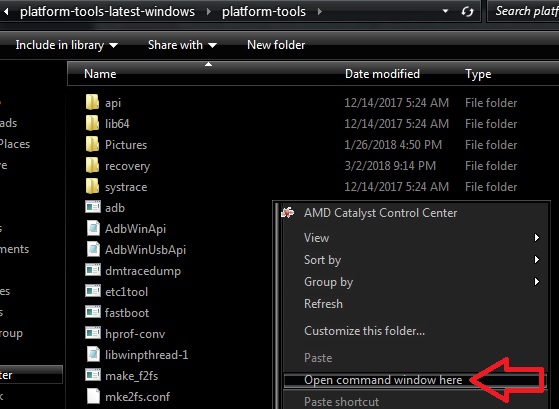Google recently released the latest Android Q beta for all Pixel devices, not just the latest but also going back to the original Pixel / Pixel XL. They plan to rollout 5 more betas before a final release. Strangely though, the system-wide UI “dark mode” that was seen in many preview screenshots seems to have been left of this beta update.
It’s actually still there, it just somehow became hidden. Some users in fact had night mode enabled after updating to Android Q – one theory is that users who updated to Android Q beta must’ve had the forced night mode enabled in Android Pie’s developer options while updating to Android Q. If you didn’t, though, Android Q doesn’t have the option available in Developer Options.
It may be that Google has hidden the night mode for now, to tweak it and fix some things. For example, while you can force enable dark mode through ADB commands, which we’ll show you in this guide, it’s really horrible in certain apps, like Google Photos.
In any case, if you’d like to force enable dark mode in the Android Q beta, read our steps below.
How to Enable or Disable Android Q Dark Mode in ADB
- First you need ADB tools installed on your PC (see Appual’s guide ‘How to Install ADB on Windows’).
![]()
- Connect your Pixel device to your PC, and launch an ADB terminal (hold Shift + right click in the main ADB folder, and choose “Open a Command Window Here”).
To enable dark mode, type: adb shell settings put secure ui_night_mode 2
To disable dark mode, type: adb shell settings put secure ui_night_mode 1 - Windows PowersShell users may need to add .\ before the command, while macOS and Linux users might need to add ./
- After entering the command, reboot your Pixel device and dark mode should be enabled (or disabled).
The post How to Enable or Disable Dark Mode in Android Q Beta appeared first on Appuals.com.