Windows is full of surprises when you encounter error messages such as this one out of the blue. “There was a problem sending a command to the program” usually indicates that a window has failed to connect with the MS Office Applications (such as Excel, Word or Access database etc.) in the process of sending DDE (Dynamic Data Exchange) commands to the MS Office applications. As a result, you are not able to run MS Office Applications.
Sometimes, this error can be corrected by itself, as the error message pops up only once and the applications run in the second or third attempt. BUT this does not mean it should be left untreated, hence it needs to be fixed manually, as it may come back.
Method 1: Disabling Run program as administrator
Select Properties by Right clicking on the shortcut of the applications showing the error message and select the Compatibility tab.
Image may be NSFW.
Clik here to view.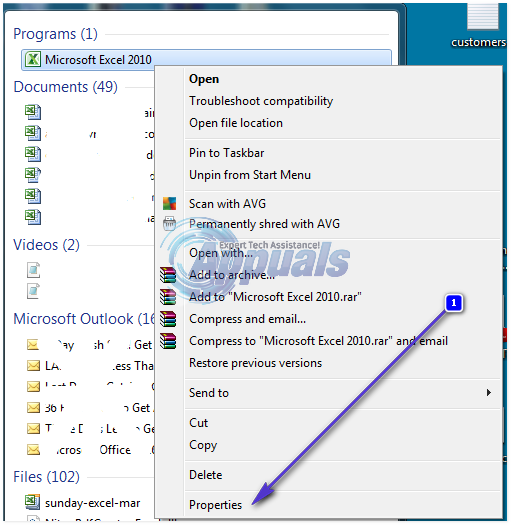
Uncheck the Run program as administrator box if its checked or enabled.
Image may be NSFW.
Clik here to view.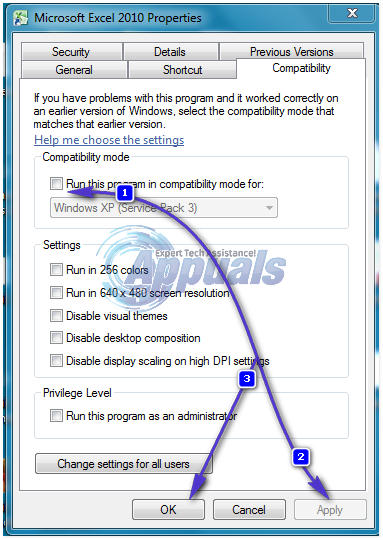
Method 2: Checking DDE Option (Excel)
Open MS Office EXCEL and open Excel Options box from the OFFICE Menu by clicking on the Office icon on the top left corner of the application and click on Advanced
Locate the option called Ignore other applications that use Dynamic Data Exchange (DDE) under General Options and uncheck/disable it. Restart the office application after applying changes.
Image may be NSFW.
Clik here to view.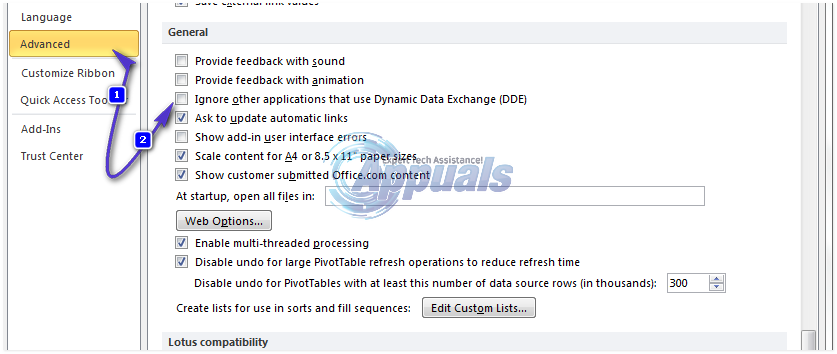
If the Ignore other applications that use Dynamic Data Exchange (DDE) option is unchecked or disabled, enable the option from the check box and restart the office application and then again uncheck the option and restart the office application.
Method 3: Uninstalling Additional Office Viewer:
This error message may also occur, if you have installed Office Viewer next in conjunction to Microsoft Office. If this is the case, uninstall it and re-test.
The post BEST FIX: Problem Sending the Command to the Program appeared first on Appuals.com.
