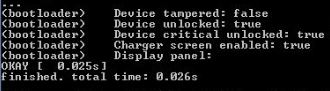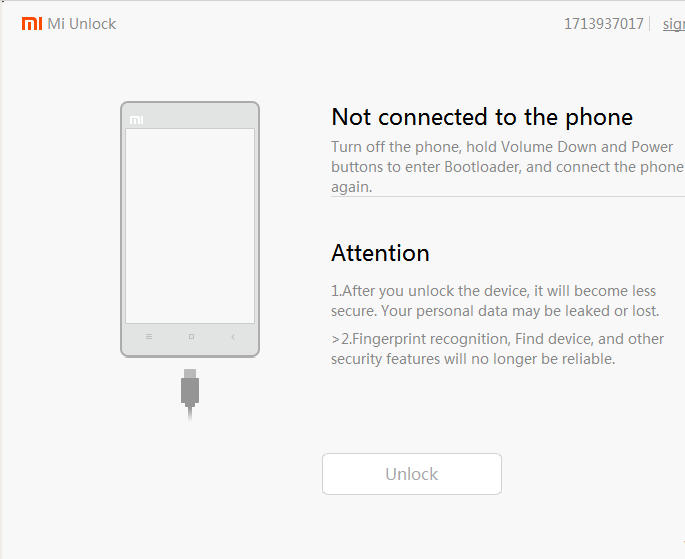Xiaomi launched the global version of the Redmi Note 8 only a couple weeks ago, and it’s already been rooted. It’s a fairly simple process, and we will be using TWRP and Magisk to achieve root.
Requirements
- ADB & Fastboot drivers installed on your PC (see Appuals guide “How to Install ADB on Windows”)
- Xiaomi USB drivers
- A Mi account
- Official Mi Unlock Tool
- Redmi Note 8 TWRP | Redmi Note 8 Pro TWRP
- Disable Force Encryption Treble
- Latest Magisk
Before we begin, you should copy the Disable Force Encryption Treble and Magisk files to your Redmi Note 8’s external storage so you have them ready during the TWRP section of this guide.
Unlocking the Xiaomi Redmi Note 8 Bootloader
- First enable Developer Options by going to Settings > About Phone > tap MIUI Version 7 times to enable Developer Mode.
- Now go to Settings > Additional Settings > Developer Options > check OEM Unlocking and USB Debugging.
- Connect your Redmi Note 8 to your PC via USB, and launch an ADB terminal (hold Shift + right click in your main ADB folder and choose ‘Open a command window here’).
![]()
- Make sure ADB recognizes your Xiaomi phone by typing ‘ADB devices’. If it does not recognize your phone, try changing from USB Charging mode to File Transfer MTP mode – it may install some additional drivers.
- If your phone is recognized, type in the ADB terminal “fastboot oem device-info”. You should see some info like this:
![]()
- Now you need to request an unlock token from Xiaomi, and this may take a couple days to receive a response from Xiaomi.
- Sign into your Mi account and apply for an unlock code from Xiaomi here.
- Go to Settings > Additional Settings > Developer Options > Mi Unlock Status > check “Add account to device”, and add your Mi account here.
- Next download the official Mi Unlock Tool onto your PC.
- Turn off your phone, and put your Redmi Note 8 into fastboot mode by holding “Volume Down + Power” while connecting it to your PC via USB.
- Launch the Mi Unlock Tool, and log in to your Mi account.
![]()
- Now follow the unlock tool instructions to complete the process, and reboot your phone when done.
- After you go through the initial setup wizard, go ahead and re-enable Developer Options and USB Debugging.
Installing TWRP for the Redmi Note 8
- Download the TWRP .img for your Redmi Note 8 model from our download links above, depending on whether you have the Note 8 or Note 8 Pro version.
- Save the TWRP.img file to your main ADB folder, and launch a new ADB terminal.
- Put your Redmi Note 8 into fastboot mode again.
- In the ADB terminal, type “fastboot flash recovery twrp.img”. Do not restart your device!!
- You now need to boot into TWRP temporary recovery, and there are 3 different methods. You can type “fastboot boot twrp.img” into ADB to do this.
Rooting the Xiaomi Redmi Note 8 with Magisk
- In TWRP, tap Wipe > Advance Wipe > Cache Data.
- Go back to TWRP main menu and choose Install > select the Disable Force Encryption Treble zip, and swipe to flash it.
- Now tap Install > choose the Magisk .zip file, and swipe to flash it.
- Now you can reboot your device normally when its finished.
- You should find a Magisk app on your phone now, go ahead and launch it, and Magisk will automatically update itself and do some other things to complete the process.
The post How to Root the Xiaomi Redmi Note 8 with TWRP and Magisk appeared first on Appuals.com.