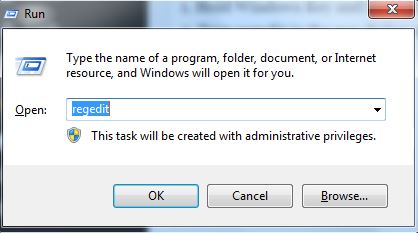Error 0x80070004 – 0x3000D occurs when the user tries to launch the media creation tool to create/upgrade their existing Operating Systems to Windows 10 or runs the Windows Updates. The full error message usually is
“The installation failed in the FIRST_BOOT phase with an error during MIGRATE_DATE operation”
I have personally not seen this error but what i’ve heard and found out is that the error is caused due to incorrect reservation of Windows 10 which is dependent on the registry value not allow the upgrade. In this guide i will be posting a short registry tweak to fix this issue.
In order to fix the issue follow these steps below:
1. Hold Windows key and Press R -> type regedit in the run dialog and click OK
2. From the left pane, navigate to the following path
If you do not have the OSUpgrade; then that is a different issue.
3. Right click anywhere in the left pane, and select New -> DWORD (32-bit)
4. Rename it as AllowOSUpgrade
5. Double click on this key and change the value to 1
6. Close regedit and re-run updates or the media creation tool.
If you have any questions or need further assistance feel free to post in the comments section below.
The post BEST FIX: Steps to fix error 0x80070004 – 0x3000D appeared first on Appuals.com.