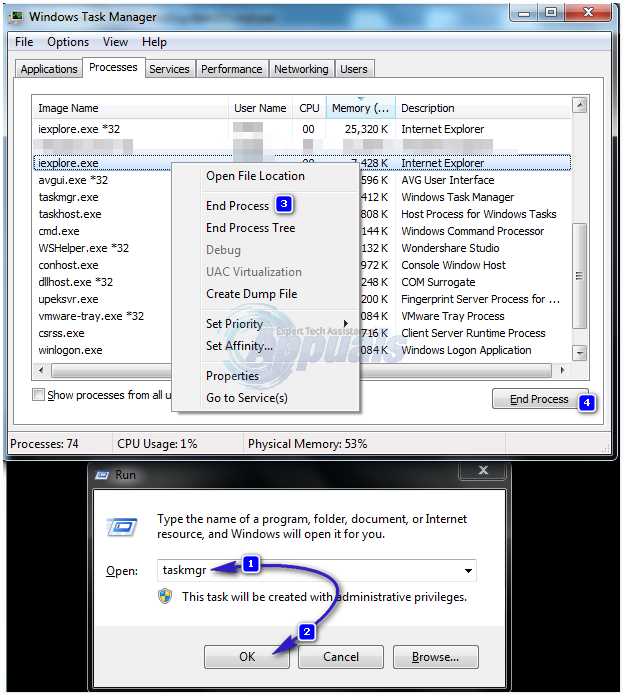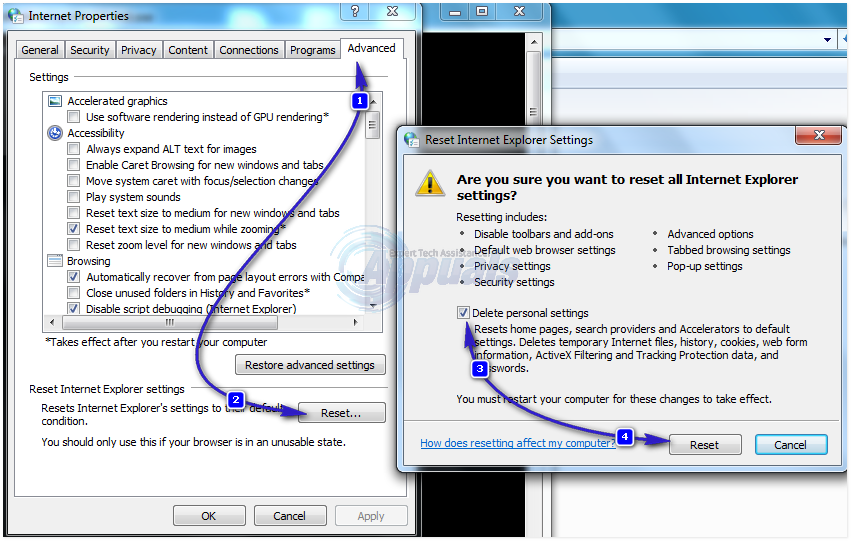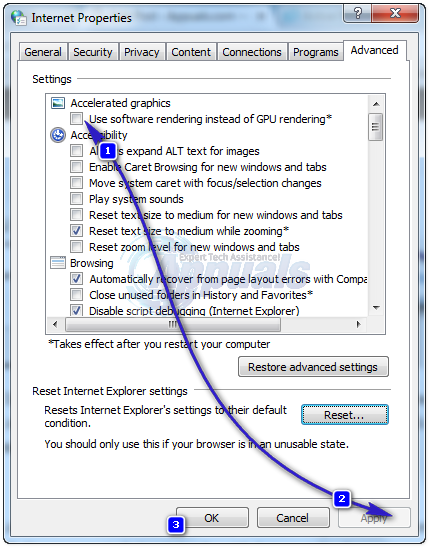At the time of addressing this issue on Appuals, Windows 10 is out and with Windows 10, Microsoft Edge is out and has replaced Internet Explorer. Internet Explorer, has never been successful like Google Chrome and Firefox.
Microsoft in their Windows-versions made several features of Windows dependent on Internet Explorer, meaning that it not just served the purpose of a “Web Browser” but several other Windows based functions as well. For example: Proxy settings in IE would affect other applications as well needing internet.
If you take my advise, i would suggest you to immediately switch to Google Chrome to avoid such issues once and for all. However, as i understand many users would still like to continue with IE and prefer things remain the same. If that is the case, then this guide will give you the solution to address “internet explorer has stopped working” and i would suggest that you either bookmark this page or print it out incase this happens again in future, which definitely will happen.
Internet Explorer has stopped working
Hold the CTRL + SHIFT + ESC Keys simultaneously, to pull up Task Manager. OR Hold the Windows Key and Press R and type taskmgr and then Click OK.
Go through the list of the processes under the Processes tab, and locate iexplore.exe – If it is there, right click on it and choose End Task.
Then, Hold the Windows Key and Press R again, and type inetcpl.cpl and Click OK.
Go to the Advanced Tab, and Click Reset. Place a check on Delete Personal Settings, and Hit Reset again. Click Apply/OK to close Internet Properties dialog.
Now test to see if Internet Explorer opens up, if not then Hold the Windows Key and Press R again, and type inetcpl.cpl and Click OK. Go to the Advanced tab, and place a check on Use software rendering instead GPU rendering.
Click Apply/OK and this should fix the issue with Internet Explorer. In Resetting Internet Explorer, your bookmarks bar will disappears, to bring it back, with Internet Explorer open, Hold CTRL + SHIFT + B Keys simultaneously.
The post SOLVED: Internet Explorer has stopped working appeared first on Appuals.com.