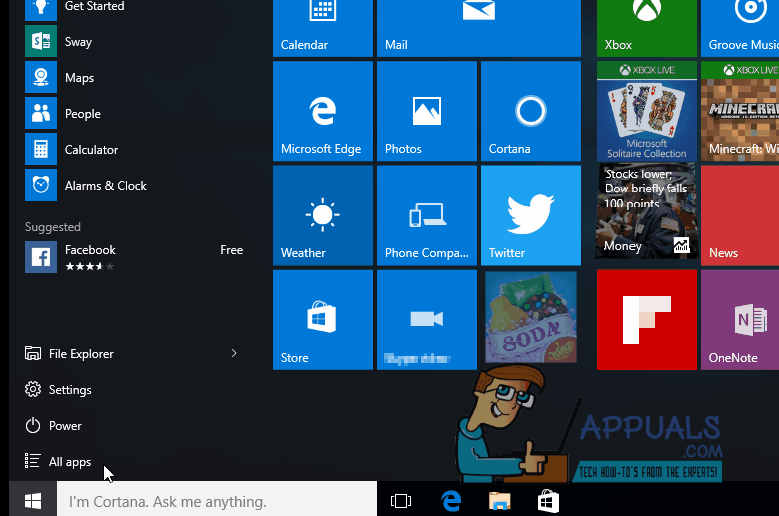Windows 10 made a lot of new revelations and Microsoft introduced a completely rejuvenated operating system. With so many exciting features that weren’t there and the reincarnation of the Start menu, things got extremely pleasant for all the Windows users. We have heard users complain about the absence of Windows media player in Windows 10 and well, it hasn’t disappeared and is pretty much there along with a new jukebox application by the name Groove Music along with “Movies and TV” to play videos.
Do you have some good old multimedia CDs from the past and want to play them on your newly updated Windows 10 computer? Are you unable to find the applications to run the media from your CD? Well, we have got you covered. A complete guide follows:
If you want to start the windows media player then it’s pretty straightforward actually. Summon the “Run” window by pressing the Windows Key + the R button.
Now in the text field available, type wmplayer.exe without the quotation marks.
Press Enter and this should bring up the windows media player window.
If you want to check out the newly added Groove application, fire the start menu up by pressing the Windows Key.
Now write “Groove” in the search bar and you will get a suggestion for “Groove Music”. Click on it and the application window should appear.
If you want to play some videos, the cool “Movies & TV” application can be invoked by typing “Movies” in the start menu search and clicking on the result when you get the suggestion “Movies and TV”.
All the applications are pretty user friendly and if you thought that you might not be able to run multimedia from your previously burnt CDs on your new Windows, you thought wrong!
The post BEST GUIDE: How to Play Multimedia CD’s on Windows 10 appeared first on Appuals.com.