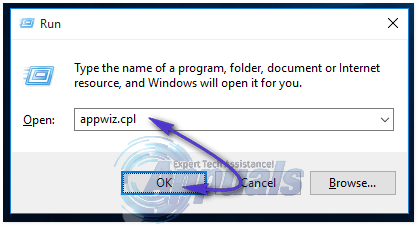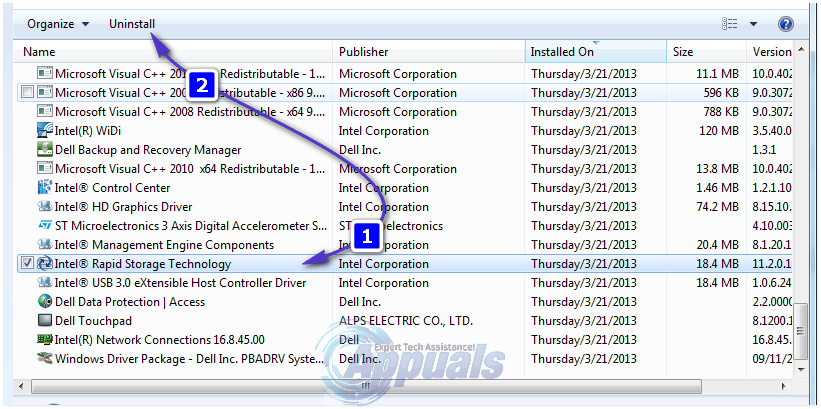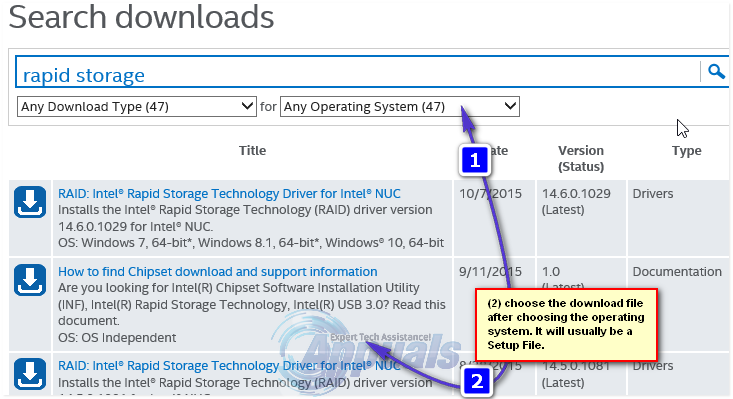IAStorDataSvc is the name of the service translated as Intel Storage Data Service used by the Intel Rapid Storage Technology, which comes installed by default on most of the newer operating systems. This process, is not harmful and it is meant to provide you faster access to your frequently used programs and applications by automatically saving them to your SSD (if you have one), while retaining access to your Hard Disk Drive’s Capability. In short, it enables you to use both the SSD and the HDD. Intel’s Rapid Response Technology, which is a feature of Intel’s Rapid Storage Technology, works like a master-slave, database for faster access. This is mostly used in Enterprise and Server scenarios, therefore uninstalling it or not using it will be fine for a home-user. SSD’s themselves are pretty fast whether small in capacity or large.
Now since we know what they do; and the choice is ours whether to keep it or lose it, the questions is why is IAStorDataSvc consuming CPU more then it should; this is because the technology will save to it’s cache your frequently used programs, and there’s a lot to it such as it may be building it’s cache index, clearing cache or upgrading cache, to save any new information. If you decided to keep it, then let this process run for a couple of hours and if it still won’t fix it, then uninstall it and re-install. If you decided to uninstall it or stop the process then that is easy to do.
I decided to keep it, so how do i fix the High CPU Usage?
Hold the Windows Key and Press R. Type appwiz.cpl and Click OK.
In the list of installed programs, locate Intel Rapid Storage Technology, double click on it and choose Uninstall.
After it has been uninstalled, reboot your computer and come back to this page. (bookmark it). Now, Click Here to go to the download page for Intel Rapid Storage Technology, choose your operating system to have the downloads for your version of Windows listed, download it, run it and install it. That should fix the issue.
You can also hop over to the manufacturer’s site for your system to get the driver’s if you cannot figure out which one to use, the manufacturers download section for your product should list them specifically, since they know how the system is configured.
I decided to uninstall it, how do i do that?
Hold the Windows Key and Press R. Type appwiz.cpl and Click OK. In the list of installed programs, locate Intel Rapid Storage Technology, double click on it and choose Uninstall. This should uninstall it, and stop the process from running. You can also disable just the service, but it would be best to uninstall it since it can be re-installed when ever you want.
The post BEST FIX: Steps to Fix High CPU Usage By IAStorDataSvc appeared first on Appuals.com.