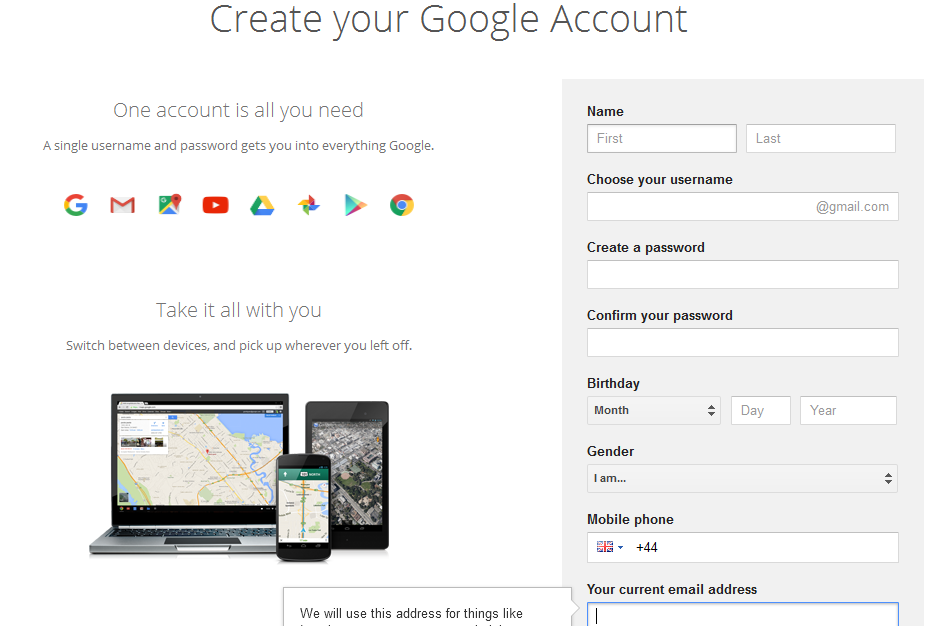Gmail or Google Mail has been my all time favorite e-mail provider. The reason why; is because it’s free, fast and it has no down times. It is free from the ISP Restrictions; it offers the best security and protection. Not only this, but it also offers the largest storage of 15 GB. Included with it is it’s Cloud Storage for Google Docs and Photos. Which no one else can offer. If you are worried about your old e-mails, with a different e-mail provider then Google has a feature which allows you to add your old email address to it from where you can import all your old e-mails and contacts and along with this it will also fetch any e-mails sent to your old address, thereby allowing you the opportunity to gradually shift from your old e-mail provider to Google Mail. What this means is if your old e-mail account is configured in Google and it is downloading/receiving e-mails from the older account, you will be able to respond to those e-mails from your Google Account; this way the contacts will know that you’ve changed your address and you can also include a signature to indicate this.
To create a Google E-mail Account Click Here and fill in the form.
After you’ve filled in the form, click Next Step to finishing the sign up. While creating your account, make sure you input a valid and working number that is in your possession since this will be used to recover your password if it is lost or stolen. After you’ve signed in; you can begin using your account. If you wish to import e-mails and setup fetch to continuously receive any e-mails sent to your old address then click the Settings option by clicking the Settings wheel on the top right and choosing Settings.
The Import Mail and Contacts option will import all your e-mails and contacts from your older address and the Check mail from other accounts will add your e-mail account to G-mail so it can fetch any e-mails sent to it. You will not need to login to your older account again, and again after moving to Gmail to check your e-mails. The Send mail as feature can also be used, if you wish to send e-mails from your older address, however if you have decided to move, then this option is not recommended otherwise your contacts will not know that you’ve moved if you send them from this address.
Once you click on the appropriate options the steps will be displayed on screen and they are pretty easy.
The post Google Mail – Sign Up and Create Gmail Account appeared first on Appuals.com.