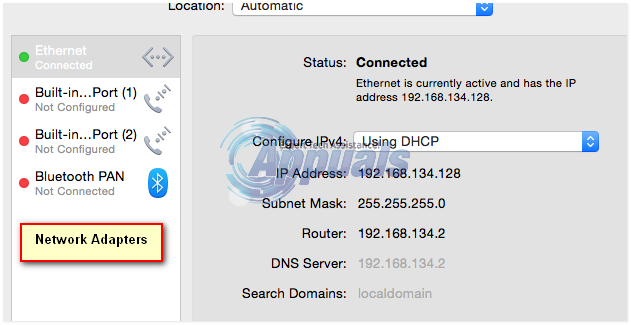Computers communicate and talk to each other over a IP Address. There are two types of addresses. (i) Static (ii) and Dynamic. Static is purchased from the ISP by paying additional, and dynamic comes as part of your package. The major difference is simple, static doesn’t change and dynamic changes. Since this is your address on the Internet, it can be used to block you from accessing a certain site, a game etc. BUT there is a second part to it which is the private address, assigned to your computer in the private ip address range, which doesn’t go out on the internet, your router assigns you the private address, and translates it when speaking to websites / systems / servers over the Internet. Any computer connected to your network will have a different private address assigned by the router, but a single public address. Therefore, before resetting an ip address you will need to determine which IP Address. (Private or Public). If you are blocked on the internet, then the public, if you’re having issues locally, then the Private.
Now you know that you have two addresses.
- Public IP Address Assigned by the ISP
- Private IP Address Assigned by your Router
To get your Public IP Address, simply click here and you will see it in the Current IP: Field. You can also get more information on your IP Address by scrolling down and looking into the “Your Information” box.
To view your Private IP Address, click the Apple icon from the top left and choose System Preference -> Network.
The next window will list your active network adapters. Choose the one from the left pane, which is active and connected. You will get your IP Address in the right pane. This will be your Private IP Address. The Router address is your default gateway, you can access your router’s interface by typing in this address in Safari.
The post BEST GUIDE: How to View Your IP Address on a MAC appeared first on Appuals.com.