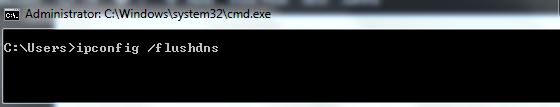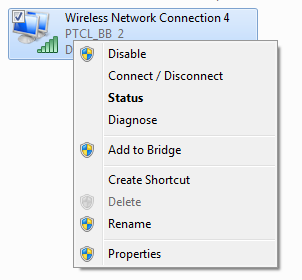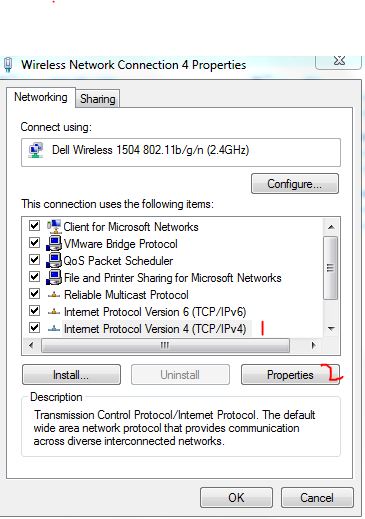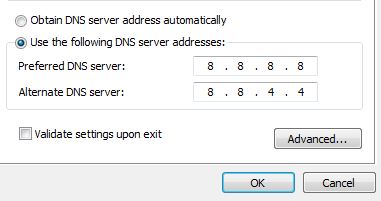ERR_NAME_NOT_RESOLVED is a Google Chrome Error. You will see this error when you cannot open a website. The error technically means, that the name cannot be resolved.
There are various reasons for this error to pop-up; and in general the error may be a result of a mis-configuration on your computer or router OR it could be an issue with the website you’re trying to visit which may be down.
Since i am a tech; i can check this easily and tell you if it’s an issue with your PC or with the website. Should you decide to ask me; you can type the site address you’re trying to visit in the comments below.
So if the issue is local; not on the website’s end then you can follow the steps below to resolve the issue.
As a general step; the first thing you should do is power off your router and then power it back on; if power cycle doesn’t fixes the issue, then go with the steps below:To fix this issue, follow the steps below:
1. Hold Windows key and press R
2. In the run dialog, type cmd and click OK
3. When the Black Command Prompt opens, type the following in it and Hit Enter.
4. Once this is done, Hold Windows key and press R again.
5. This time, type ncpa.cpl and Click OK.
6. You will be taken to the network connections.
What we need to do here, is update your DNS settings.
7. Identify your network adapter, which is connected and right click it, then choose Properties.
8. Then, from the properties pane, click “Internet Protocol Version 4 (TCP/IPv4)” once so that it becomes highlighted in grey and select Properties again.
9. Put check on use the following dns server addresses and enter the following for Preferred DNS Server and Alternate DNS Server
Preferred DNS SERVER: 8.8.8.8
Alternate DNS SERVER 8.8.4.4
Click OK and close the rest of the windows.
Once you’ve performed the steps above; the issue should be resolved. Do not forget to let us know in the comments section below.
The post SOLVED: Steps to fix ERR_NAME_NOT_RESOLVED appeared first on Appuals.com.