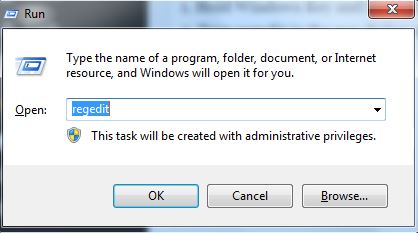Error 80240020 is a windows update installation failure error. This error does not indicate any issue with upgrade or reservation of your Windows 10.
It indicates that the update requires user interaction; however there is a fix which you can do by modifying registry to immediately push the update.
Incorrectly, modifying the registry may result in corruption therefore it is very important that you back up your registry so it can be restored if anything goes wrong and the steps must be followed exactly as listed below.
To fix error 80240020 follow the steps below
First, back up your registry settings by following the steps listed here (registry backup)
1. Once the registry is backed up; hold windows key and press R
2. Type regedit and Click OK
3. From the left pane; go to/navigate to the path below
If the OSUpgrade doesn’t exists, you can right click the Windows Update folder and then create the new folder.
4. Once you are in the folder OSUpgrade; right click in the left pane select new dword (32-bit) value; set the name as AllowOSUpgrade and set the value to 0x00000001
5. Then, close the registry editor, reboot your PC and try pushing the updates again. You can also use the Get Started button to upgrade to Windows 10.
If you are using Windows 8.1; then you must use the Desktop control panel and not the modern UI.
If you have any issues following the steps; feel free to post in the comments section below.
The post BEST FIX: Steps to fix error 80240020 appeared first on Appuals.com.